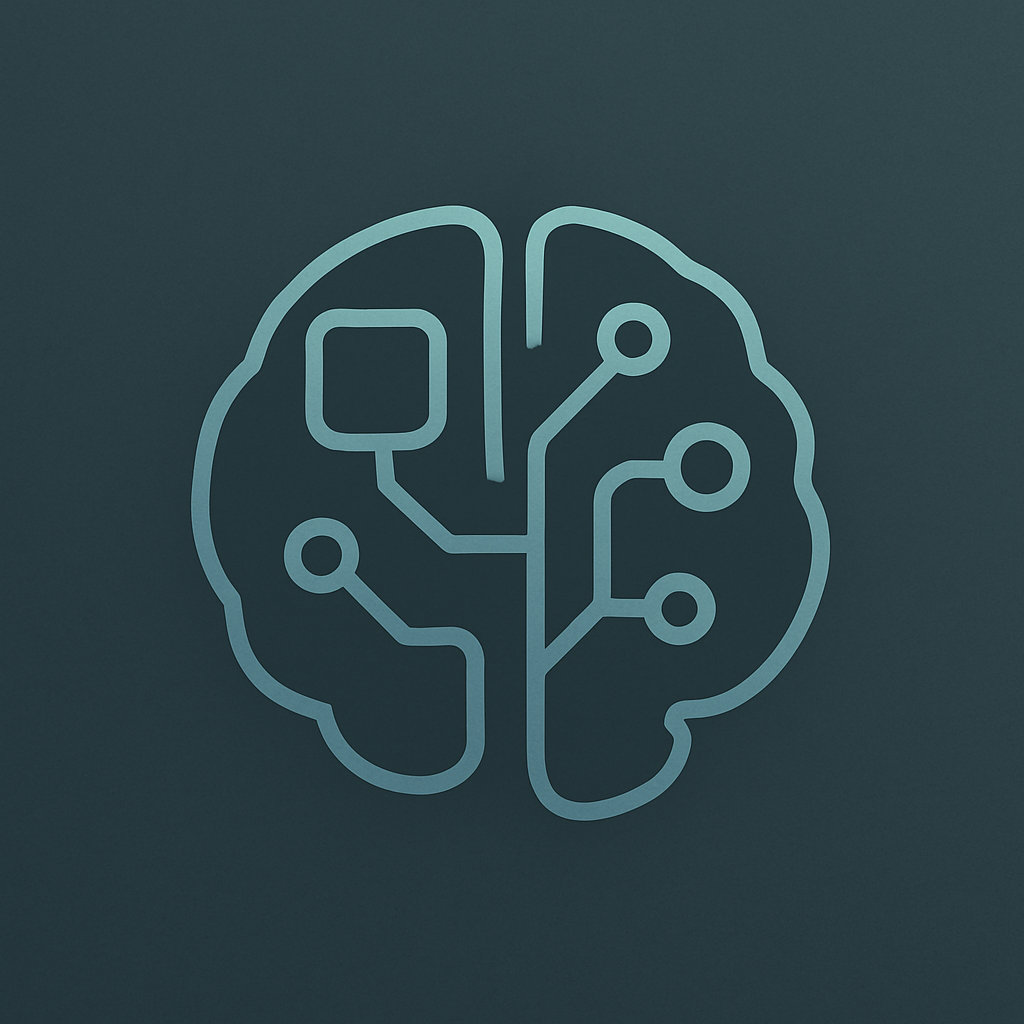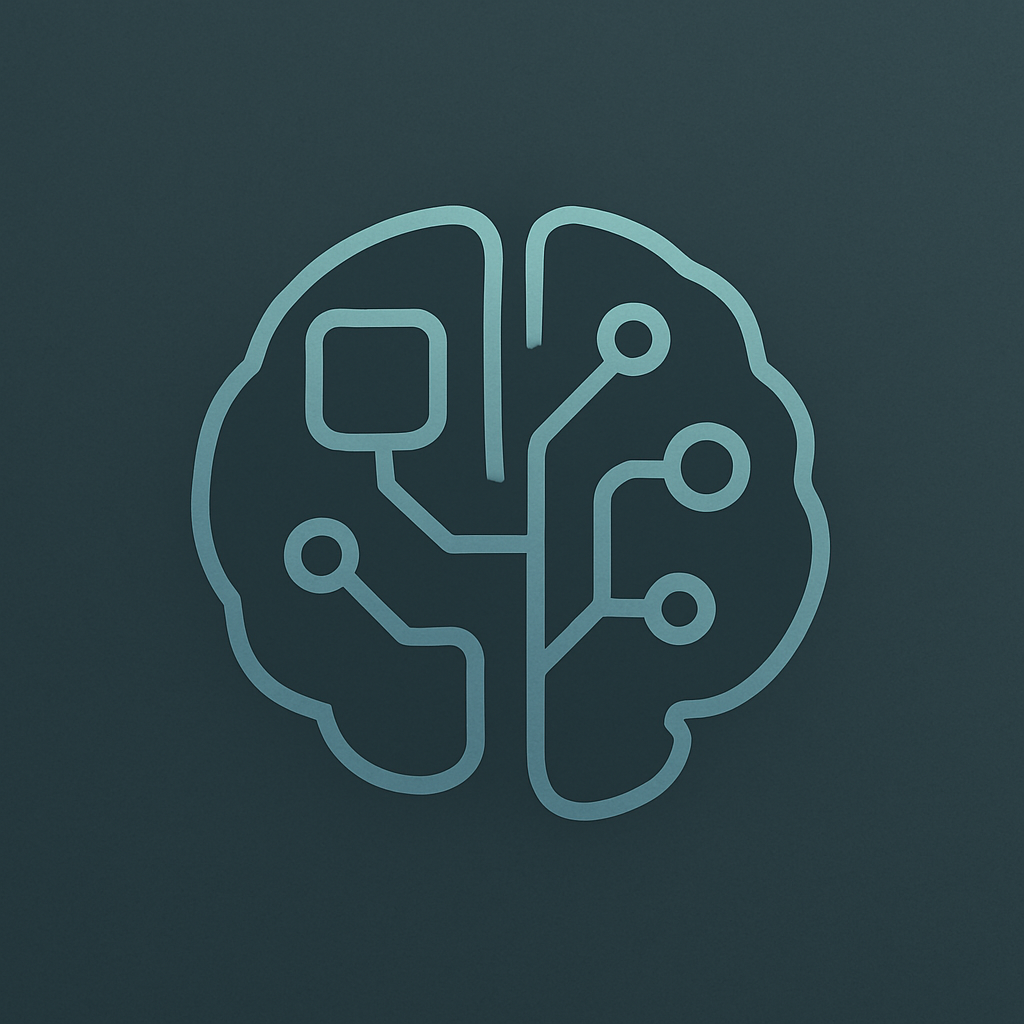Docxer - Converting your word doc file into markdown notes
A Significant Advancement for Obsidian Users: Seamless Microsoft Word Document Integration

EN
For Obsidian users encountering challenges with .docx files, the recurring process of opening, copying, pasting, and managing formatting discrepancies can be inefficient. This analysis highlights Obsidian Docxer, an invaluable plugin designed to provide a comprehensive, integrated solution.
While Obsidian is optimized for an immersive note-taking experience, professional workflows frequently necessitate interaction with Microsoft Word documents. The constant context switching and manual format conversions significantly impede productivity and workflow continuity. Obsidian Docxer is engineered to mitigate these operational inefficiencies.
Key Functionality 1: In-Vault Direct Preview
Simply drag and drop .docx files into your Obsidian vault. These files can be opened directly, enabling immediate preview of Microsoft Word content akin to image viewing, without requiring a separate Microsoft Word installation. This functionality significantly enhances convenience, facilitating rapid content review and information retrieval directly within the Obsidian environment, thereby eliminating context switching.
Key Functionality 2: One-Click Seamless Markdown Conversion
A "Convert" button is strategically located in the top-right corner of the preview interface. Upon a single click, Docxer efficiently transforms the Microsoft Word document into a clean Markdown file. This process ensures that fundamental formatting elements—such as headings, bold text, and lists—are substantially preserved, facilitating seamless integration into your existing knowledge base and significantly reducing the time expenditure associated with manual format adjustments.
Distinctive Features: Productivity Enhancement
- Selectable Text in Preview Mode: For users requiring only specific segments of a Microsoft Word document, the preview interface supports direct text selection and copying, enabling precise extraction of relevant content.
- Import Microsoft Word Comments: In collaborative workflows, Docxer supports the importation of Microsoft Word comments directly into the Markdown output. This feature is particularly beneficial for document review processes, streamlining the integration and tracking of revision feedback.
- Mobile Compatibility: The plugin extends its functionality to Obsidian on mobile devices (smartphones and tablets), enabling users to manage Microsoft Word documents anytime, anywhere, thereby eliminating device-specific constraints.
Implementation Guide: Simplified Process
- Deposit the
.docxfile into your Obsidian vault. - Click on the filename to initiate the preview.
- When conversion is required, activate the "Convert" button located in the top-right corner of the preview interface. This completes the process. The methodology is designed for directness and efficiency.
Summary [...] and Recommendation:
Obsidian Docxer represents a significant productivity enhancement for Obsidian users managing Microsoft Word documents. It effectively addresses critical pain points by enabling seamless in-app preview and conversion, while thoughtfully integrating practical features such as selectable text within previews and comment importation. This contributes to a more streamlined knowledge management and operational workflow.
This plugin is highly recommended for all Obsidian users whose workflows involve interaction with Microsoft Word documents. It is available for installation via the Obsidian Community Plugins directory by searching for "Docxer."
CN
✨ Obsidian 用户福音!跟 Word 文件反复横跳说拜拜!👋
嘿,Obsidian 同学们!还在为处理 .docx 文件烦恼吗?🤯 每次收到 Word 文档,是不是都得打开、复制、粘贴,还得头疼格式丢失?今天分享一个宝藏插件 Obsidian Docxer,帮你一站式解决!
咱们用 Obsidian 就是追求沉浸式笔记体验,但工作中总免不了和 Word 打交道。来回切换应用、手动转换格式真的太打断心流了!😩 Obsidian Docxer 就是来终结这种痛苦的!
✨ 功能一:Vault 内直接预览!
- 把
.docx文件拖进你的 Obsidian 库里。 - 直接点击打开,就能像浏览图片一样预览 Word 内容!无需安装 Word,超级方便!👀 快速浏览、查找信息,再也不用跳出 Obsidian 了。
🚀 功能二:一键丝滑转换 Markdown!
- 预览界面右上角有个 "Convert" 按钮。
- 轻轻一点,Docxer 就会帮你把 Word 文档转换成干净的 Markdown 文件!基本格式(像标题、加粗、列表)都能较好地保留,直接融入你的知识库!✍️ 省去大量手动调整格式的时间。
💡 独特亮点,效率加倍!
- 预览时可选文字:只想复制 Word 里的某一段?没问题,预览界面直接选中复制!✂️ 精准获取所需内容。
- 导入 Word 批注:和他人协作的 Word 文档?连批注都能一并导入 Markdown,方便回顾修改意见!💬 对于需要审阅文档的场景简直是神来之笔!
- 支持移动端:手机和平板上的 Obsidian 也能用!📱 随时随地处理 Word 文档,不再受设备限制。
🤔 怎么用?超简单!
- 把
.docx文件放入 Obsidian 库。 - 点击文件名打开预览。
- 需要转换时,点击预览界面右上角的 "Convert" 按钮。搞定!✅ 就是这么直接!
总结:
Obsidian Docxer 绝对是 Obsidian 用户处理 Word 文档的效率神器!它完美解决了在 Obsidian 中处理 Word 文件的痛点,实现了无缝预览和转换,还贴心地加入了预览选词、批注导入等实用功能。让你的知识管理和工作流更加顺畅!
强烈推荐给所有需要和 Word 文档打交道的 Obsidian 用户!快去 Community Plugins 里搜 "Docxer" 试试吧!✨