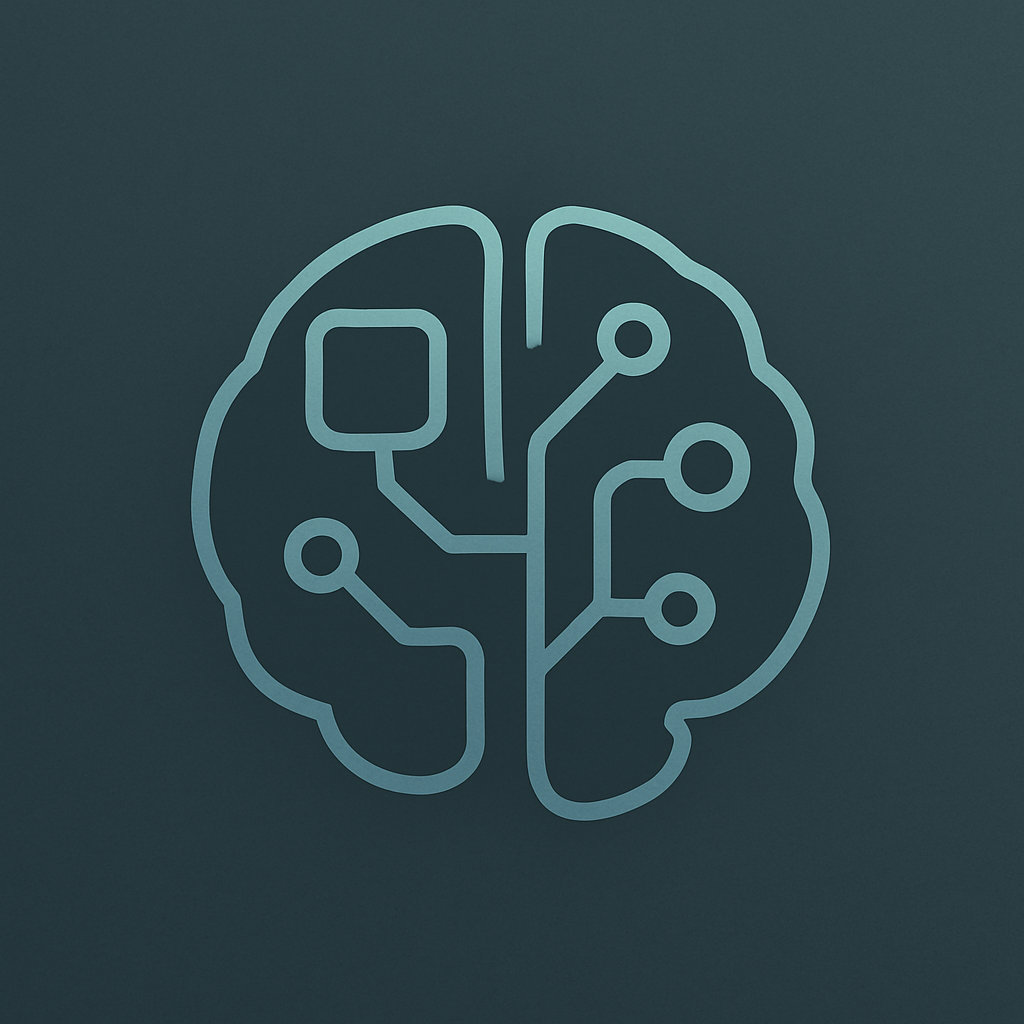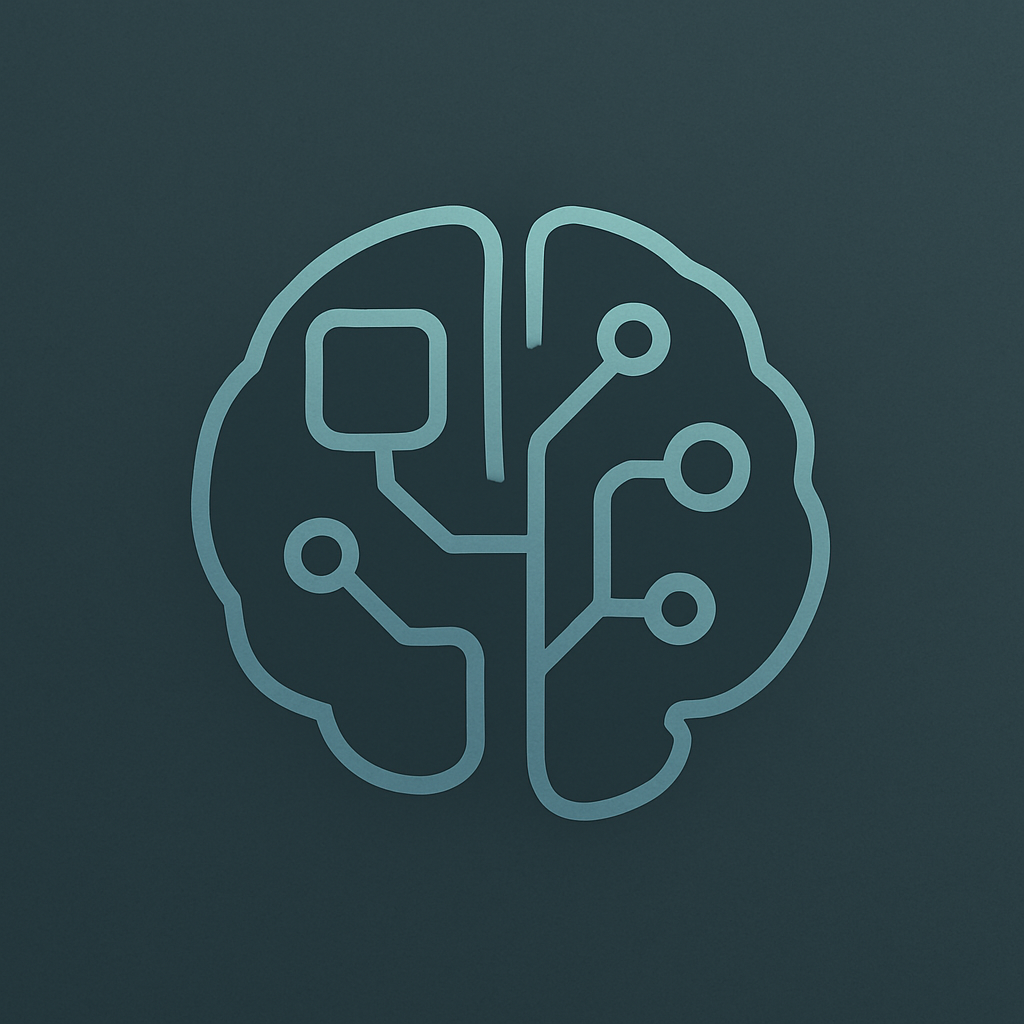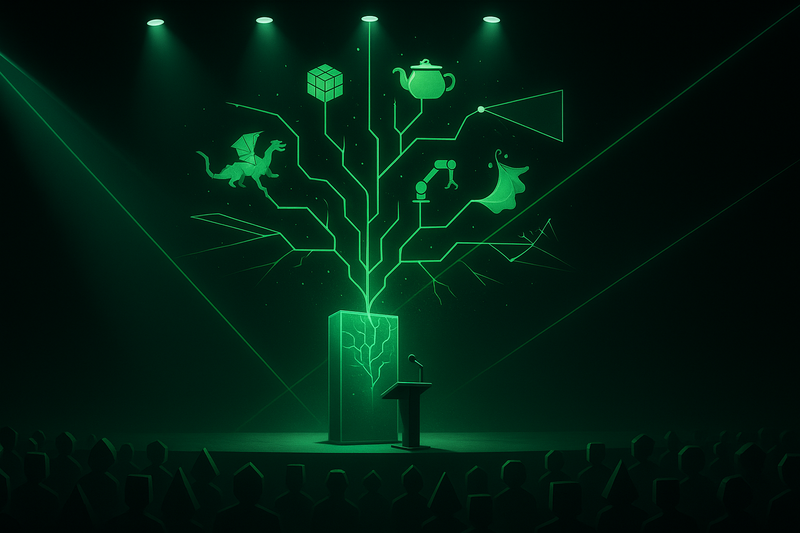Marker PDF to MD - Import your PDFs into Obsidian in the right way
Talk to your PDFs in LLM's mother tongue

EN
Marker PDF to MD plugin: SOTA PDF-to-Markdown Conversion Capabilities in Obsidian
For professionals managing extensive digital documentation, the challenges associated with converting PDF files—including research papers, reports, and scanned documents—into Obsidian notes [...] are well-recognized. Common issues include formatting inconsistencies, image loss, and corrupted table structures during conventional copy-pasting operations.
This report introduces obsidian-marker, a transformative plugin designed to seamlessly integrate PDF content into the Obsidian ecosystem. This solution aims to eliminate inefficient manual processes and foster a highly efficient knowledge management workflow.
Key Value Proposition and Capabilities:
- Leveraging Advanced AI for Superior Conversion Quality:
- The plugin is powered by robust AI models, specifically the Marker AI model or MistralAI's Optical Character Recognition (OCR) technology. This enables high-fidelity conversion and recognition across diverse document types, from complex academic papers to less legible scanned historical texts.
- Addressing Key Pain Points: It effectively mitigates the formatting inconsistencies often associated with conventional conversion tools. Text, mathematical equations (), data tables, and embedded images are accurately rendered into Markdown format, with efficient OCR capabilities for scanned documents.
- Seamless Integration for Maximized Efficiency:
- No Disruption to Obsidian Workflow: Users can initiate one-click conversions directly within the Obsidian file explorer by right-clicking a PDF file and selecting "Convert to MD."
- Batch Processing Capability: By holding the
Altkey and selecting multiple PDF files, users can execute batch conversions, significantly accelerating the processing of large volumes of documentation. - Addressing Key Pain Points: This eliminates the cumbersome process of switching between multiple software applications for import/export operations, allowing for an uninterrupted focus on knowledge assimilation.
- Mobile Accessibility:
- The plugin extends its functionality to Obsidian Mobile, provided the API service is accessible from a mobile device. This ensures continuous PDF conversion capabilities and a truly cross-platform, seamless workflow.
- Addressing Key Pain Points: It resolves the common limitation of powerful desktop functionalities not being available on mobile platforms.
Operational Mechanism:
obsidian-marker itself does not perform the conversion locally but operates by connecting to an external API service. Several options are available for this integration:
- MistralAI (Recommended): This option offers high conversion efficacy and includes a free tier. Integration requires registering for an API Key and inputting it into the plugin settings. (Note: Files are uploaded to MistralAI servers for processing; users with privacy concerns may consider alternative options below.)
- Self-Hosting: For users with GPU-equipped hardware or proficiency in Docker, local deployment of the Marker API is an option, providing complete data control.
- Datalab.to: A paid hosting service provided by the developer of Marker.
- Python API: A more lightweight self-hosting alternative.
User Implementation:
The most common implementation involves the Obsidian file list:
- Single File Conversion: Right-click on the PDF file -> "Convert to MD."
- Multiple File Conversion (Batch): Hold
Alt+ Left-click to select multiple PDF files -> Right-click -> "Convert to MD."
The converted Markdown files and extracted images are automatically saved in a folder with the same name as the original PDF.
In conclusion, for professionals frequently handling PDF documents within their Obsidian workflow, obsidian-marker represents a critical tool capable of significantly enhancing efficiency and user experience. We recommend exploring its capabilities via the Obsidian Community Plugins market.
CN
✨ Obsidian 神器推荐 | PDF 秒变 Markdown,告别复制粘贴!🚀
Hey 小伙伴们!还在为处理成堆的 PDF 文献、报告、扫描件而烦恼吗?😫 是不是经常遇到复制粘贴到 Obsidian 笔记里格式全乱、图片丢失、表格变天书的情况?
今天就给大家安利一款能打通 Obsidian 和 PDF 任督二脉的神器级插件:obsidian-marker!让你彻底告别低效的手动操作,拥抱丝滑流畅的知识管理体验。💖
🌟 这款插件到底牛在哪里?
- ✨ AI 加持,转换质量顶呱呱!
- ⚡️ 无缝集成,效率 Max!
- 无需离开 Obsidian! 直接在文件管理器里右键点击 PDF 文件,选择 "Convert to MD" 即可一键转换。
- 支持批量处理! 按住
Alt键点选多个 PDF 文件,一次性转换,处理大量文献、资料时简直不要太爽! - 痛点解决: 省去在不同软件间切换导入导出的繁琐步骤,专注知识内化。
- 📱 移动端也能用!
- 是的你没看错!只要你的 API 服务能从手机访问,在 Obsidian Mobile 上也能随时随地转换 PDF,真正实现跨平台无缝工作流。
- 痛点解决: 解决了许多桌面端强大功能无法在移动端使用的尴尬。
💡 它是如何工作的?
obsidian-marker 本身不进行转换,而是通过连接一个 API 服务 来实现。你有几种选择:
- MistralAI (推荐): 效果好,而且提供免费额度!只需注册获取一个 API Key 🔑 填入插件设置即可。 (注意:文件会上传至 Mistral 服务器处理,介意隐私请考虑下面选项)
- 自托管: 如果你有带 GPU 的设备或熟悉 Docker,可以本地部署 Marker API,完全掌控数据。
- Datalab.to: Marker 作者提供的付费托管服务。
- Python API: 一种更轻量级的自托管方式。
🖱️ 使用超简单!
最常用的方式就是在 Obsidian 文件列表中:
- 单个文件: 右键点击 PDF -> "Convert to MD"
- 多个文件: 按住
Alt+ 鼠标左键选中多个 PDF -> 右键 -> "Convert to MD"
转换后的 Markdown 文件和提取的图片会自动保存在与 PDF 同名的文件夹中。
总之,如果你在 Obsidian 工作流中需要频繁处理 PDF 文件,obsidian-marker 绝对是一款能显著提升你效率和体验的神器!快去 Obsidian 社区插件市场搜索安装试试看吧!✨