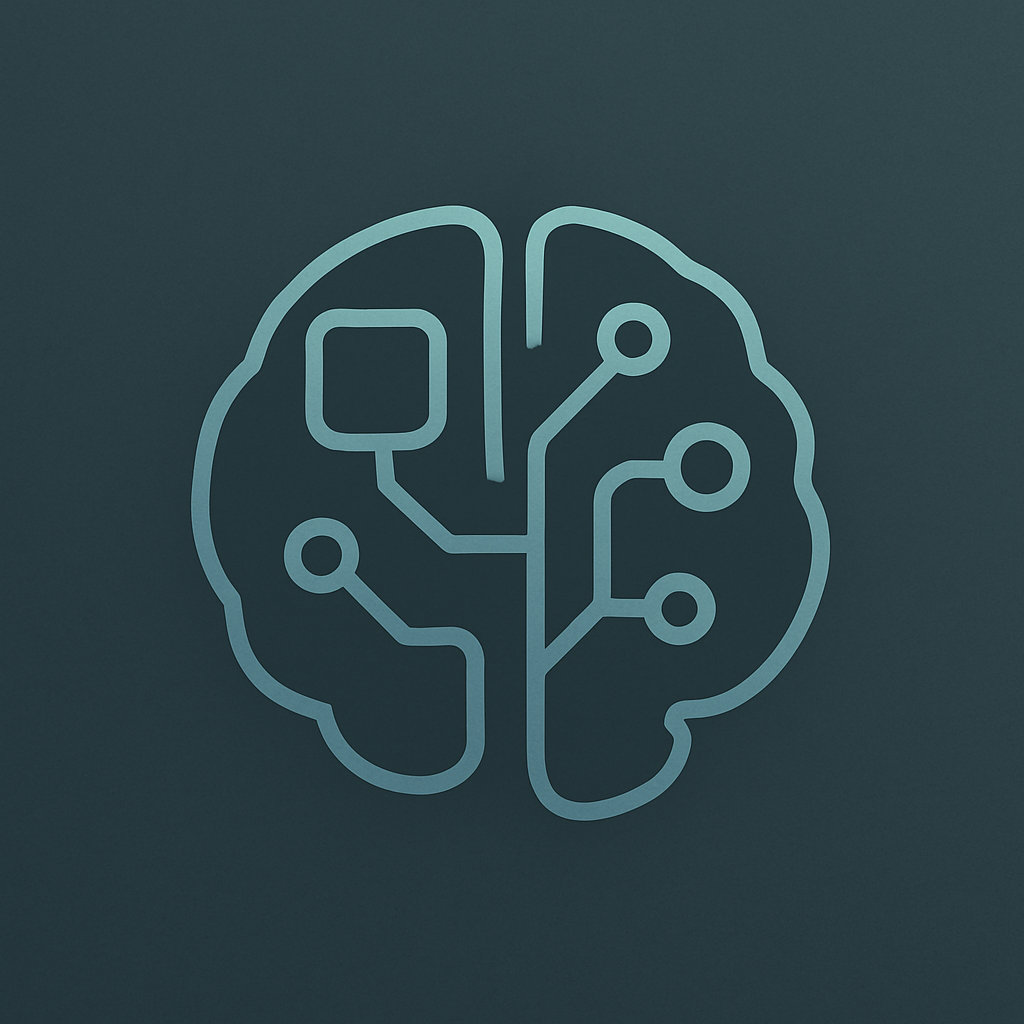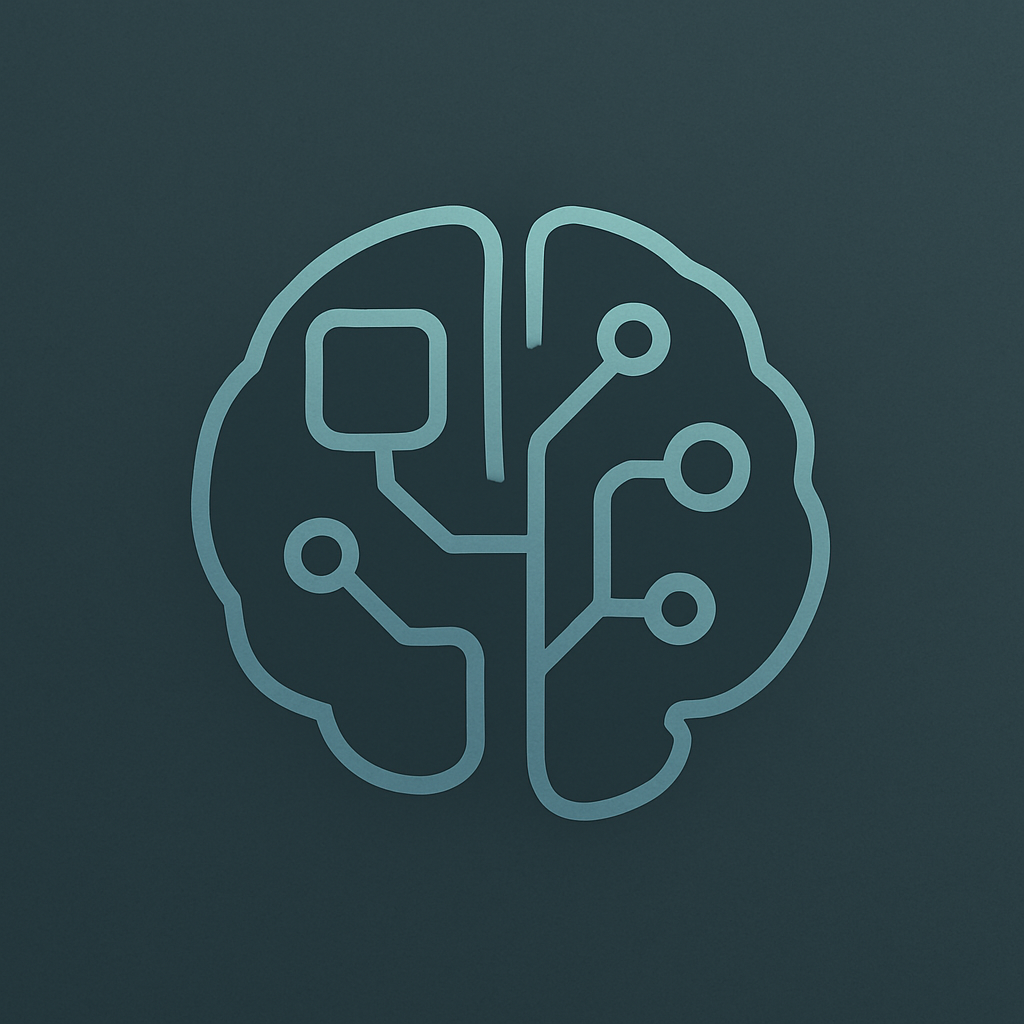Related notes by tag - unveil linkage between notes by tags
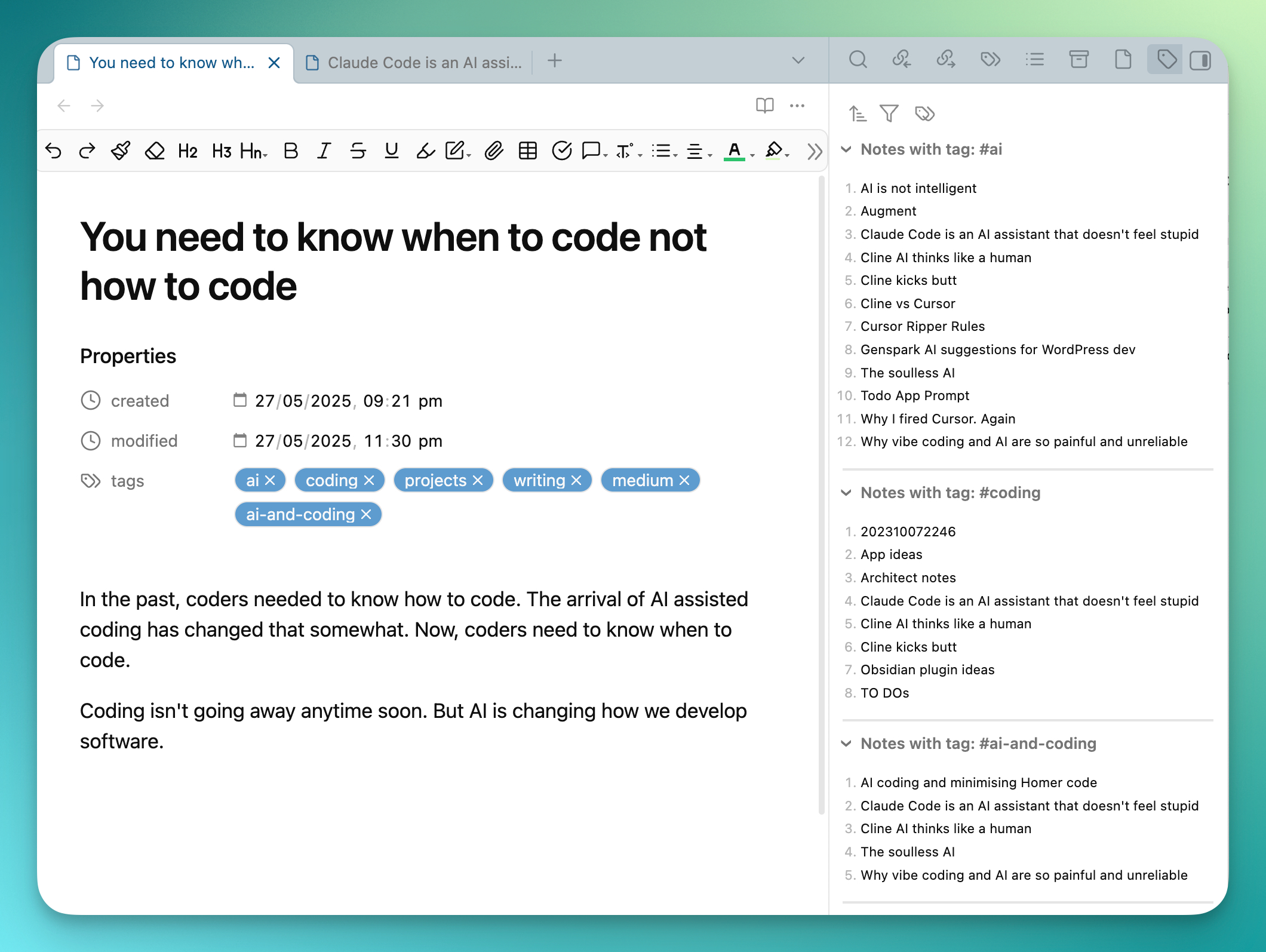
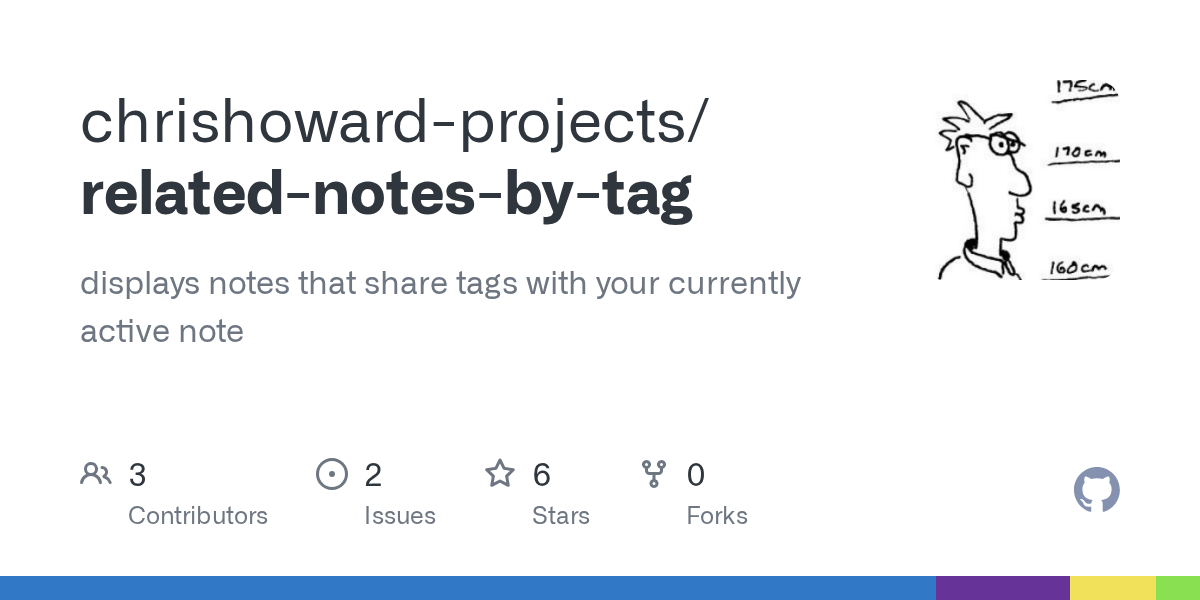
在新窗口打开此插件主页/Open this plugin' github page in a new tab
EN
💡 How to make your Obsidian tag system "come alive," evolving it from a simple classification tool into an intelligent knowledge discovery engine?
We meticulously apply various tags to our notes, but often, they just sit passively in the tag pane. While traditional bidirectional links solve the "one-to-one" explicit connection between notes, how do we discover notes that share the same theme and have "semantic proximity"? This is precisely the key to emergent knowledge.
The plugin introduced today, Related Notes by Tag, offers an exceptionally elegant solution to this problem. It doesn't just list backlinks; it truly activates the latent connections within your knowledge base.
🧠 Context-Aware, Dynamic Presentation of Relations
Imagine this: you open a note about "the application of Artificial Intelligence in Quantitative Investing," and a sidebar automatically appears, listing all other notes in your vault that contain the #ArtificialIntelligence or #QuantitativeInvesting tags. It acts like a contextual radar, continuously scanning and highlighting potential knowledge connections you might have overlooked, freeing your thinking from the confines of a single document.
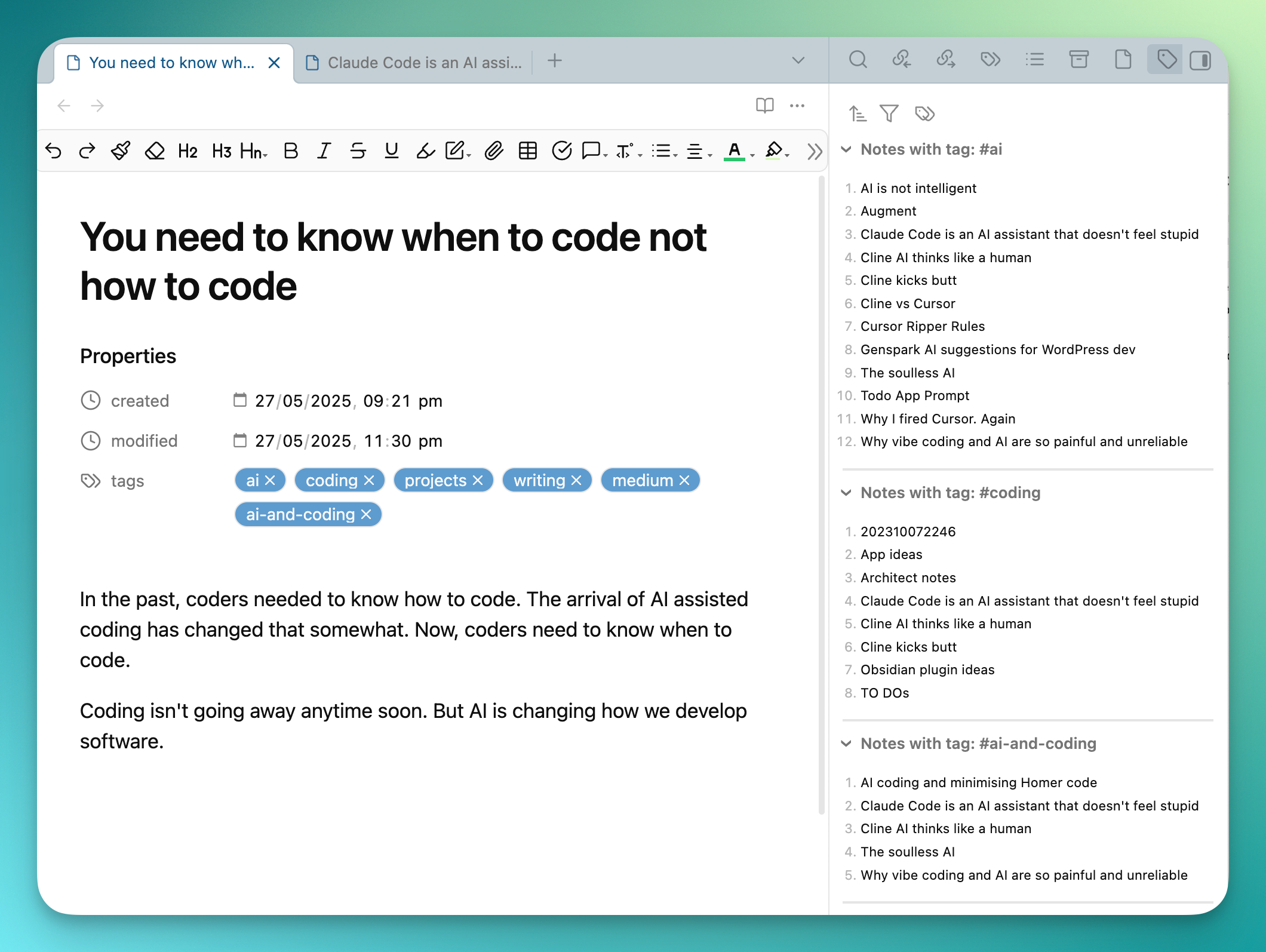
🎯 Intelligent Noise Reduction: Focus Only on What's Truly Relevant
This is where its design brilliance lies, and what sets it apart from other relation-finding plugins.
- Relevance Filtering: You can set a "minimum number of common tags." For instance, setting it to
2means only notes containing both#ArtificialIntelligenceand#QuantitativeInvestingtags will be displayed. This feature dramatically improves the signal-to-noise ratio of the results, helping you focus on more specific, core intersection areas within broader topics. - Folder Exclusion: Your knowledge base inevitably contains non-core knowledge notes like templates, diaries, or meeting minutes. With this feature, you can easily exclude these folders from the search scope, ensuring your "knowledge radar" only picks up high-value targets.
⚙️ Highly Controllable, Seamless User Experience
Beyond its core intelligent relation-finding, the plugin is also polished in its details:
- Flexible Sorting: You can sort by note title, modification date, or creation date, allowing you to quickly find the most recent related thoughts.
- Grouping and Preview: Related notes are automatically grouped by common tags, and it supports content preview with
Cmd/Ctrl+Hover, so you can quickly browse without switching notes. - Seamless Navigation: A single click opens the note, while
Cmd/Ctrl+Clickopens it in a new tab, perfectly aligning with the operational intuition of Obsidian users.
✨ How to Integrate It Into Your Workflow?
It's incredibly simple. Open its panel in the sidebar, and no further action is needed. As you switch between different notes, it will automatically refresh, dynamically presenting you with the relevant knowledge network. In the settings, you can pre-configure the folders to exclude and the default sorting method based on your knowledge base structure, achieving a "set it and forget it" experience.
🌟 In summary, Related Notes by Tag is more than just a tool for displaying related notes; it offers a new paradigm for knowledge exploration: shifting from a reliance on "manually established" explicit links to an intelligent discovery based on "thematic tags." It turns every note-taking session into an opportunity to delve deeper into your knowledge network, truly enabling the organic growth and serendipitous discovery of knowledge.
CN
💡 如何让你的 [[Obsidian]] 标签系统“活”起来,从单纯的分类工具,进化为智能的知识发现引擎?
我们精心为笔记打上各种 tag,但很多时候,它们只是静静地躺在标签面板里。传统的双向链接解决了笔记间“一对一”的显式关联,但如何发现那些共享同一主题、具有“语义邻近性”的笔记呢?这正是知识涌现的关键所在。
今天介绍的这款插件 Related Notes by Tag,为这个问题提供了一个极其优雅的解决方案。它不是简单地罗列反向链接,而是真正意义上激活了你知识库中的隐性连接。
🧠 上下文感知,动态呈现关联
想象一下,当你打开一篇关于“[[人工智能]]在[[量化投资]]中的应用”的笔记时,一个侧边栏会自动浮现,里面列出了你知识库中所有其他包含 #人工智能 或 #量化投资 标签的笔记。它就像一个上下文雷达,实时扫描并提示你可能忽略的知识连接点,让你的思考不再局限于单一文档。
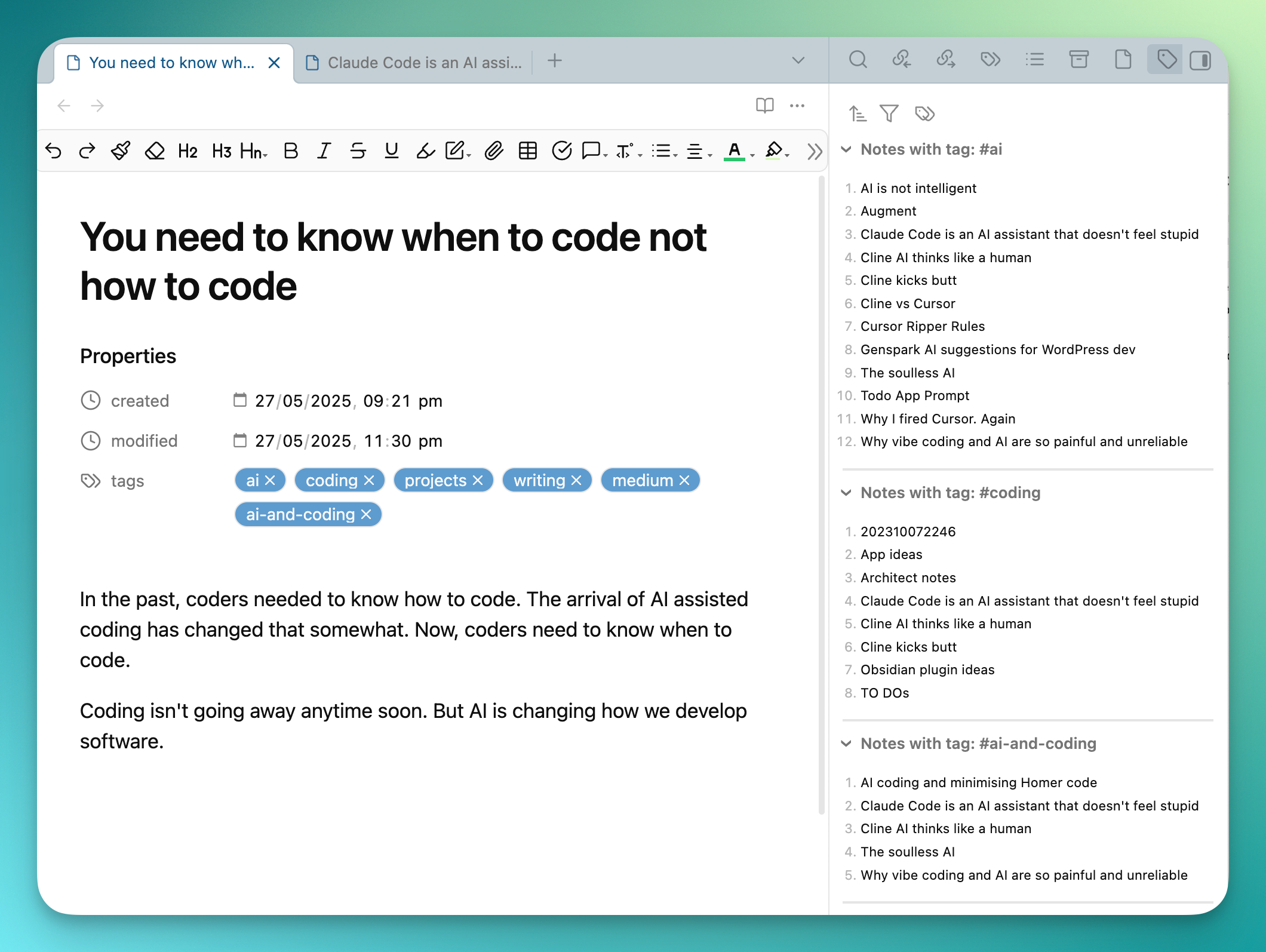
🎯 智能降噪,只看真正相关的
这才是它设计的精妙之处,也是它区别于其他关联插件的核心。
- 关联度筛选:你可以设定一个“最小共同标签数”。比如,设置为
2,那么只有同时包含#人工智能和#量化投资这两个标签的笔记才会被显示。这个功能极大地提升了关联结果的信噪比,帮你从宽泛的主题中聚焦到更具体、更核心的交叉领域。 - 文件夹排除:知识库里难免有模板、日记、会议纪要等非核心知识类笔记。通过这个功能,你可以轻松地将这些文件夹排除在关联范围之外,确保你的“知识雷达”扫描到的都是高价值的目标。
⚙️ 高度可控,交互体验丝滑
除了核心的智能关联,它在细节上也打磨得非常出色:
- 灵活排序:可按笔记名称、修改日期或创建日期排序,方便你快速找到最新的相关思考。
- 分组与预览:关联笔记会按共同标签自动分组,且支持
Cmd/Ctrl+悬停预览内容,无需跳转即可快速浏览。 - 无缝导航:单击打开,
Cmd/Ctrl+单击在新标签页中打开,完全符合 Obsidian 用户的操作直觉。
✨ 如何融入你的工作流?
非常简单。在侧边栏打开它的面板,之后就无需任何操作。当你切换不同笔记时,它会自动刷新,为你动态呈现相关的知识脉络。你可以在设置中,根据自己的知识库结构,预设好要排除的文件夹和默认的排序方式,实现“一次配置,永久省心”。
🌟 总而言之,Related Notes by Tag 不仅仅是一个展示关联笔记的工具,它提供了一种全新的知识探索范式:从依赖“手动建立”的显式链接,转向了基于“主题标签”的智能发现。它让每一次笔记写作都成为一次深入知识网络的机会,真正实现了知识的有机生长和不期而遇。