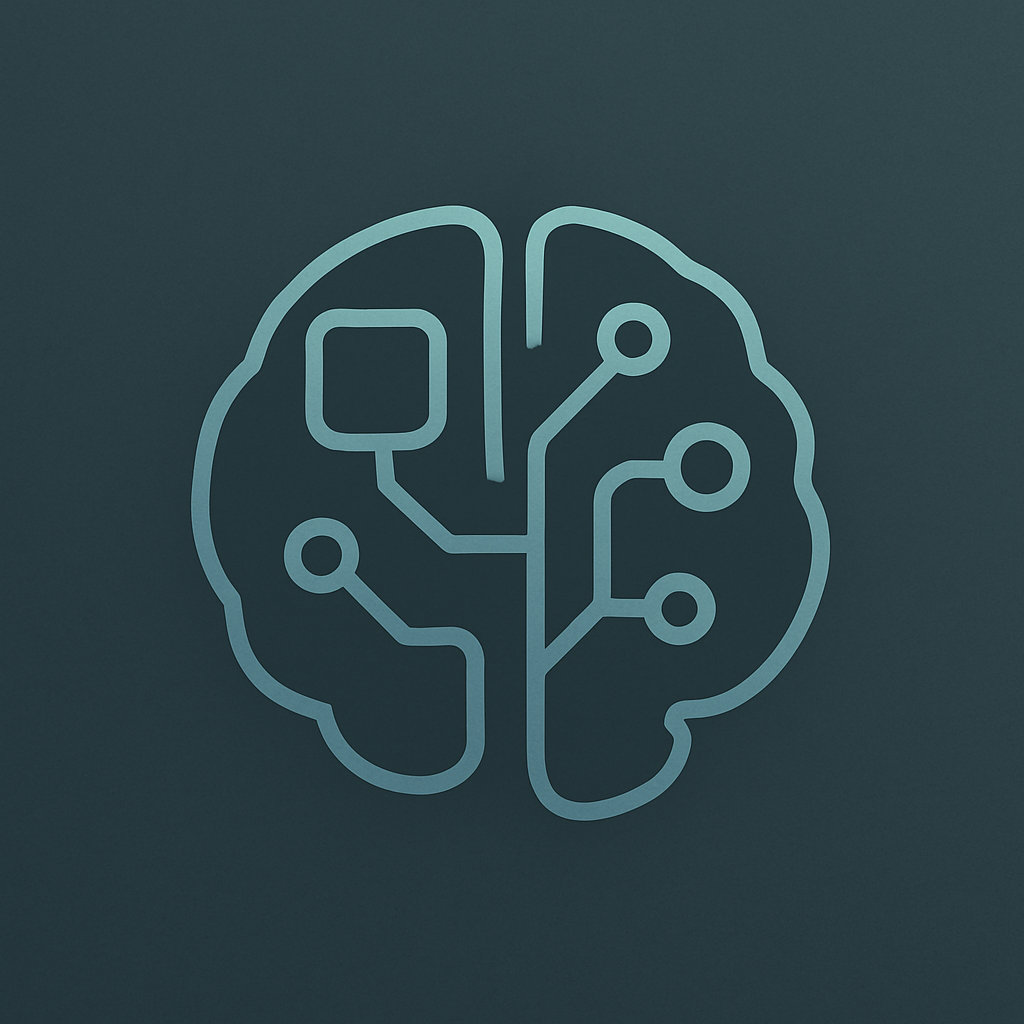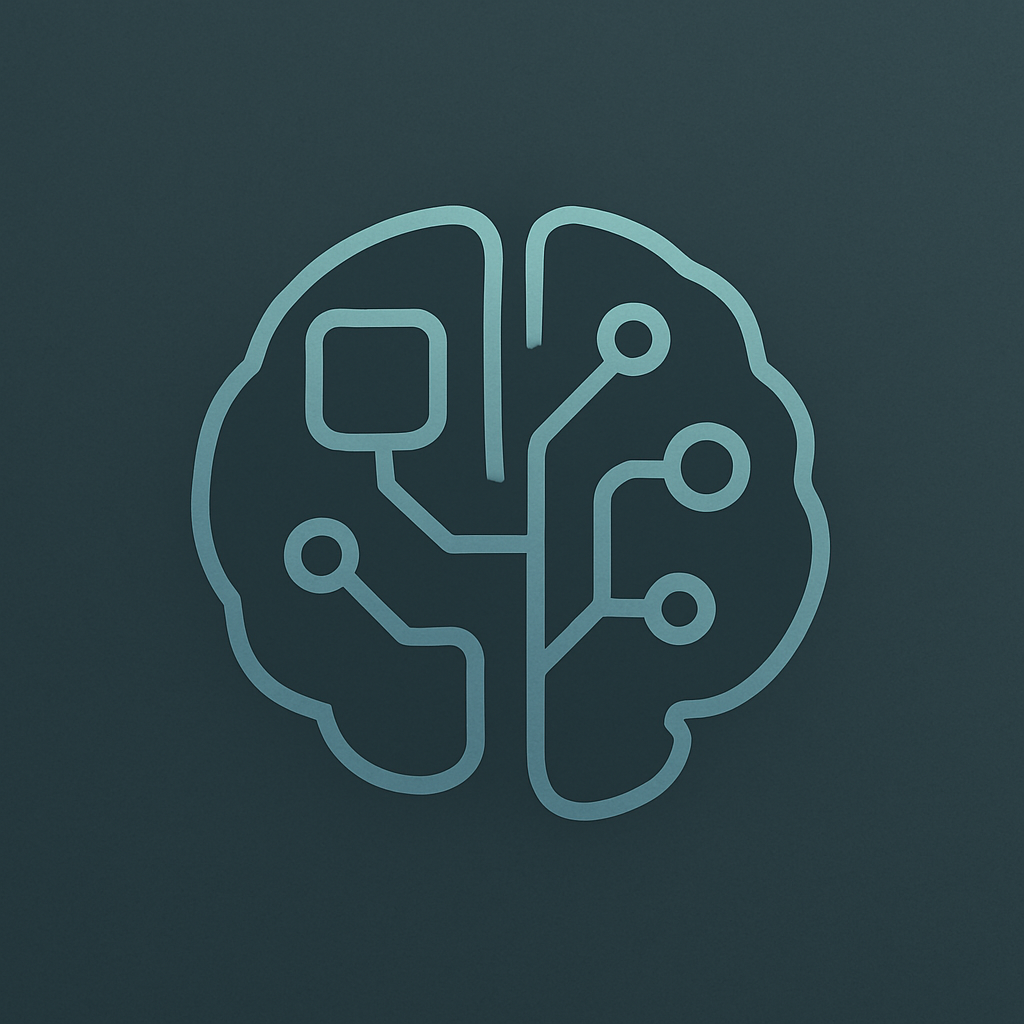Virtual Linker - Automatically creating wiki links for you

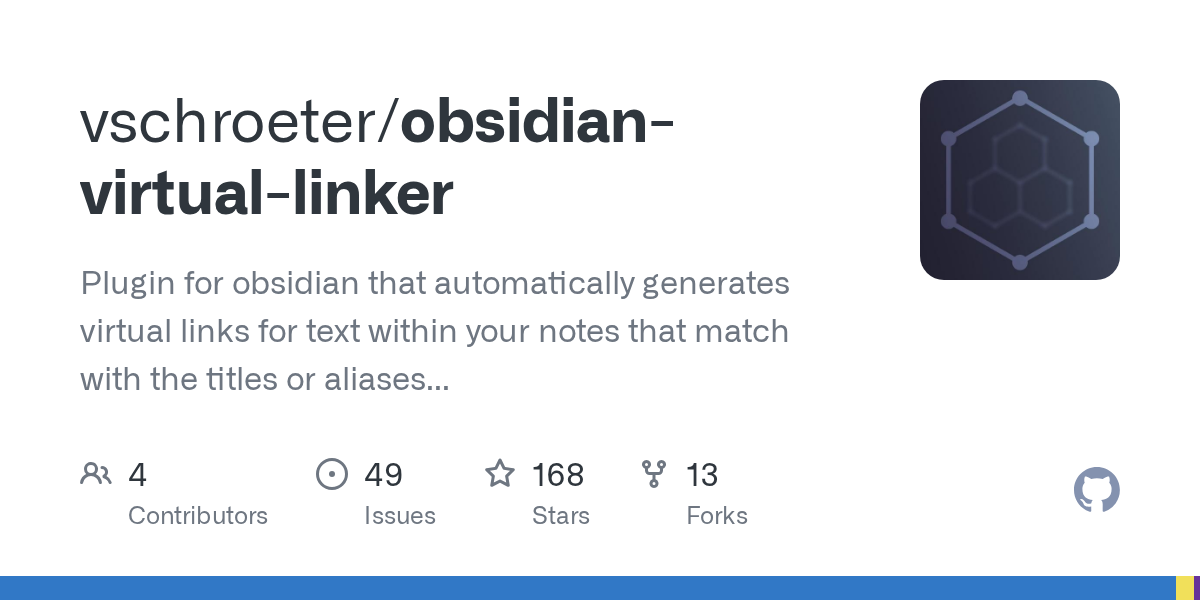
EN
Executive Summary
The proliferation of digital information necessitates advanced tools for effective knowledge management. Here I introduce you to Virtual Linker, an Obsidian plugin that significantly enhances the efficiency and integrity of knowledge asset organization by automating inter-note linking. Originally known as "Glossary Plugin," its recent renaming to "Virtual Linker" more accurately reflects its core functionality and substantial value proposition in streamlining information retrieval and connectivity.
Introduction: Addressing Knowledge Management Challenges
Manual bi-directional linking within extensive Obsidian note repositories often leads to inefficiencies and organizational complexities. Many users seek automated solutions to this pervasive challenge. Historically, a highly effective solution, previously named "Glossary Plugin," was largely overlooked due to a misleading nomenclature that obscured its primary utility in automated linking. The strategic rebranding to "Virtual Linker" directly addresses this, clarifying its function as a "virtual linker" and immediately conveying its operational benefits.
Key Features and Value Proposition
The Virtual Linker plugin offers a robust suite of functionalities designed to optimize knowledge flow and data integrity:
- Automated Link Generation: Eliminates the need for manual bi-directional linking, automatically converting text occurrences into clickable links based on note titles or aliases. This represents a substantial gain in operational efficiency.
- Real-time Synchronization: Ensures that as the note repository expands or evolves, all links are dynamically updated, maintaining data currency and relevance. This feature guarantees the long-term viability and accuracy of the knowledge base.
- Alias Support: Facilitates linking through aliases, accommodating diverse naming conventions and enhancing the flexibility of information retrieval.
- Non-Intrusive Linking: Generates "virtual" links that do not clutter the graph view or inflate reference counts. This preserves the clarity and analytical utility of the knowledge graph, crucial for maintaining a clean and accurate representation of information relationships.
- Convertibility to Permanent Links: Provides the option to convert virtual links into permanent, explicit links, offering flexibility for specific use cases requiring persistent connections.
- Seamless Operation Across Modes: Functions flawlessly in both editing and reading modes, ensuring consistent accessibility and utility throughout the user's workflow.
- High Configurability: Offers extensive customization options for matching patterns, case sensitivity, and link styling, allowing users to tailor the plugin to their specific operational requirements.
Strategic Applications
The enhanced clarity provided by its new name, coupled with its advanced features, broadens the applicability of Virtual Linker across various professional domains:
- Knowledge Base Development: Facilitates the rapid construction of interconnected knowledge bases and encyclopedias, crucial for comprehensive information repositories.
- Academic and Research Management: Streamlines the organization and retrieval of research notes [...], enhancing study efficiency and knowledge synthesis.
- Project Management: Enables efficient linking of project documentation, task lists, and related assets, providing a consolidated view of project progress and interdependencies.
Implementation Guide
Installation of the Virtual Linker plugin is straightforward:
- Navigate to Obsidian Settings -> Community Plugins.
- Disable Safe Mode.
- Browse for "Virtual Linker" (ensure to search for the new name).
- Click "Install" and then "Enable" the plugin.
Upon successful installation, users can immediately leverage the streamlined linking capabilities offered by Virtual Linker, driving significant improvements in knowledge management efficiency and productivity.
Conclusion
The rebranding of "Glossary Plugin" to "Virtual Linker" marks a pivotal moment, accurately positioning this powerful tool for its true potential in knowledge asset optimization. Its ability to automate linking, maintain data integrity, and offer high configurability makes it an invaluable addition for any professional seeking to enhance their digital knowledge management infrastructure. This plugin represents a strategic investment in productivity and information accessibility.
CN
🤯 Obsidian 宝藏插件!名字改对了,才发现之前错过了多少! 🚀
还在 Obsidian 笔记里苦苦手动 双链 吗? 笔记一多,链接就乱成一锅粥 😵💫 其实,很多小伙伴都有这个痛点,一直在找 自动链接 的解决方案! 但... 你可能 一直错过 了一个 超级好用 的插件,就因为... 名字没起对! 🤦♀️
没错!说的就是这款 曾经叫做 "Glossary Plugin" 的 Obsidian 插件! 之前的名字 "Glossary Plugin" (词汇表插件) 是不是听起来有点 不明觉厉? 让人误以为它只是用来做词汇表的,跟自动链接 八竿子打不着? (怪不得之前一直没火起来 😭)
但是! 现在它改名啦! 全新名字 "Virtual Linker" —— 虚拟链接器! 一听名字就知道是干啥的了吧! 瞬间豁然开朗 有木有! 😎
🌟 "Virtual Linker" 插件,功能 超级强大! 它能帮你 自动 生成笔记中的 虚拟链接! 就像魔法一样,只要你的笔记里出现了其他笔记的标题或者别名,它就能 瞬间变成可点击的链接 ✨ 而且,这些链接都是 虚拟的,不会污染你的图谱视图和引用计数,简直是 强迫症福音! 用了它,你才知道 自动链接 有多香! 🤤
🤩 "Virtual Linker" 到底有多好用? 重新认识一下它的亮点:
- ✨ 告别手动党:再也不用手动 双链 啦!插件自动识别,文字秒变链接! 之前错过它,真的亏大了!
- 🚀 实时更新:笔记库扩容?别担心!链接自动更新,永远保持最新状态! 改名之后,效率都感觉提升了!
- 🏷️ 别名支持:别名 也能链!再也不怕记不住笔记的各种名字啦! 新名字,新气象!
- 👻 隐形链接:链接不进图谱,不影响引用计数,保持笔记库清爽! 名字改对了,功能更清晰!
- 🔄 一键转正:虚拟链接也能转成真链接,灵活又方便! 好名字,好插件!
- ⌨️ 编辑/阅读模式都好用:无论在哪种模式下,虚拟链接都能完美工作! 名字响亮,用起来更爽!
- ⚙️ 自定义程度高:匹配模式、大小写敏感度、链接样式...各种设置随你调! 名字改对了,设置更顺手了!
🤔 使用场景? 名字都改对了,使用场景当然更广啦!
- 知识库/百科: 快速构建笔记之间的关联,打造你的专属知识网络! 名字更直接,构建知识库更高效!
- 学习笔记: 轻松链接知识点,复习起来更高效! 名字更清晰,学习更轻松!
- 项目管理: 关联项目文档、任务清单,项目进度一目了然! 名字更专业,项目管理更到位!
- ... 更多用法等你解锁! 名字改对了,更多用法等你发现!
✍️ 安装超简单: 名字都改对了,安装当然也更简单啦!
- 打开 Obsidian,进入 设置 -> 社区插件
- 关闭 安全模式
- 点击 浏览,搜索 "Virtual Linker" (认准新名字!别再错过啦!)
- 点击 安装 并 启用 插件
🎉 安装完成! 现在就开始体验 "Virtual Linker" 带来的 丝滑链接 体验吧! 名字改对了,效率直接起飞! 🚀 别再因为名字错过宝藏插件啦! 赶紧冲! 🏃♀️🏃♂️